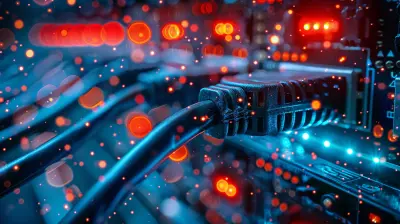Steam's Refund Policy: Everything You Need to Know Before You Buy
4 November 2025
Let’s be honest — we’ve all been there. You buy a game on Steam after watching a killer trailer, thinking it's the next big thing... only to realize an hour in that it's not your jam. Maybe it’s buggy, maybe the gameplay is completely different from what you expected, or maybe it just doesn’t run well on your rig. Whatever the reason, your heart sinks, your wallet weeps, and you wonder — can I get my money back?
That's where Steam's refund policy comes to the rescue. But how exactly does it work? Are there loopholes, exceptions, or sneaky fine print? In this article, we're diving headfirst into the nitty-gritty of Steam’s refund policy — what it covers, how to request a refund, and what to watch out for before you click that shiny “Buy” button.
What is Steam’s Refund Policy?
Steam, owned by Valve, offers a pretty customer-friendly refund policy compared to most digital platforms. In a nutshell, the policy allows you to get a full refund for most games and software purchased through Steam, as long as you meet certain conditions.And here's the kicker: you don’t even need to give a reason. You didn’t like the game? Refund it. Bought it by mistake? Refund it. Your PC sounds like it’s going to take flight every time you launch it? You guessed it — refund.
But like most things in life, there's a catch. Let's break it down.
The Two Main Conditions for a Steam Refund
Steam's refund policy is pretty generous, but it hinges on two simple but strict rules:1. Playtime limit: Less than 2 hours
You must have played the game for less than two hours. That’s your trial window. Steam basically gives you a virtual test drive to figure out if the game’s worth your cash.2. Time limit: Within 14 days of purchase
You also have to request a refund within 14 days of buying the game. After that, you're in dicey territory.Let that sink in: As long as you’ve played less than two hours and you ask for your refund within 14 days, Steam will almost always say yes. No interrogation. No hoops to jump through.
How to Request a Refund on Steam (It’s Easy!)
Requesting a refund on Steam is surprisingly painless. Here's your step-by-step guide:1. Open Steam and log in to your account.
2. Go to Steam Help.
3. Click “Purchases.”
4. Select the game you want to refund.
5. Choose “I would like a refund.”
6. Pick your reason, confirm your refund method (usually your original payment method), and submit.
Boom. That’s it.
You’ll usually get an email confirming your request, and most refunds are processed within a few days. Sometimes even faster. It’s like returning an item to a store — but without having to deal with awkward small talk.
What Can You Refund on Steam?
It’s not just games. Steam’s refund policy covers a lot more than you might think.✅ Games
Obviously. Full games, indie titles, early access — as long as you meet the refund conditions, you’re good.✅ DLC (Downloadable Content)
DLCs can be refunded too, but there's a twist — you can’t refund DLC if it’s made permanent. For example, if it adds in-game currency or levels that can't be reversed, no refund.✅ Software
Bought some video editing tools or a game engine? Same deal: two hours or less of use, within 14 days.✅ Bundles
Steam lets you refund bundles as long as none of the items have been transferred and your total playtime across all games in the bundle is under two hours.✅ In-game Purchases
This one’s tricky. Some games (especially Valve’s own like Dota 2) allow refunds for in-game purchases — but only within 48 hours and as long as the item hasn't been used, modified, or transferred.✅ Pre-Orders
Yes, you can refund a pre-order at any time before the game’s release. Once it’s out, the usual 14-day and 2-hour rules apply.What You Can’t Refund
Let’s talk about the no-go zone.❌ Games from Third-Party Sites
If you bought a Steam key from a third-party site and activated it on Steam, Valve won’t process a refund. You’ll need to talk to the original seller.❌ Movies
Yup, Steam tried to sell movies (who remembers that?). Unfortunately, they’re not refundable.❌ VAC Bans
If you've been banned by Valve’s Anti-Cheat (VAC) system, you lose refund eligibility for the game you were banned in. Harsh? Maybe. Fair? Definitely.What About Abuse of the Refund Policy?
Steam is clear: the policy exists to build trust, not to provide you with a library of 2-hour free trials. If you start refunding every game you buy, Valve might take notice.They reserve the right to deny refunds if they think you’re abusing the system. They won’t tell you the exact line not to cross — but if you’re refunding like 10 games a week, expect a flag on your account.
Use the refund system reasonably, and you won’t run into trouble.
Pro Tips for Using the Refund Policy Wisely
So how can you make the most of Steam’s refund system without burning bridges? Here are some golden rules:🎯 Use It as a Trial Run
Use the two-hour limit as a built-in demo period. If the game doesn’t click, just refund it — no harm done.🧪 Test Performance Early
Launch the game as soon as possible to check if it actually runs well on your machine. That way, if there’s a hiccup, you’re still within refund eligibility.⏰ Set a Timer
Seriously. If you’re even slightly unsure about keeping a game, set a timer when you start playing. Two hours goes by faster than you think.💸 Watch for Sales and Price Drops
If a game you bought drops in price shortly after your purchase, try your luck. Valve might let you refund and re-buy at the lower price — but no promises.Common Questions Gamers Ask About Steam Refunds
❓ Can I refund a game I gifted to someone?
Yes, but only if the recipient hasn’t accepted the gift yet. Once they do, it's theirs for good.❓ Will I lose access to the game immediately after requesting a refund?
Yep. Once your refund is approved, the game disappears from your library like a ghost in the night.❓ Can I re-buy a refunded game?
Totally. Steam won’t hold a grudge. You can refund and re-buy a game a hundred times if you want (though you probably shouldn’t).❓ Does requesting a refund affect my Steam reputation or account standing?
Nope. As long as you’re not abusing the system, you’re in the clear.Steam Refunds and Multiplayer Games: Is It Tricky?
Multiplayer games can be a bit of a grey area — not in terms of eligibility, but in ethics.Let’s say you try out a competitive multiplayer game, play a few matches, and win. Then you refund it.
You technically did nothing wrong, but it rubs a lot of players the wrong way. Is it fair play? That’s up to you. Think of it like taking a test drive in a Ferrari, racing around for an hour, and returning it with the tires smoking — technically allowed, but kind of shady.
Refund Policy in Other Regions: Any Difference?
Good question. Steam’s refund policy is global, but some regions have consumer protection laws that may override Valve’s rules. For example, in the EU, you might have longer than 14 days depending on local laws.Always check your region's digital sales laws if you're unsure. In most cases, Steam's policy matches or even exceeds legal requirements.
Final Thoughts: Buy with Confidence, Refund with Ease
Steam’s refund policy is one of the best things about the platform. It puts the power back in your hands and gives you peace of mind. You can try games without fear of wasting cash, and that’s a game-changer in a world full of overhyped releases and broken promises.But like with any good thing, it’s all about balance. Don’t abuse it, and Valve will keep this awesome system running for years to come.
So next time you buy a game on Steam? Breathe easy. If it turns out to be a total dumpster fire, you’ve got a way out.
all images in this post were generated using AI tools
Category:
SteamAuthor:

Stephanie Abbott
Discussion
rate this article
1 comments
Spencer Pace
Steam's refund policy empowers consumers, yet its limitations often leave gamers vulnerable to misleading game quality claims.
November 7, 2025 at 5:37 PM

Stephanie Abbott
Thank you for your comment! While Steam's refund policy offers valuable protection for consumers, it's true that the limitations can sometimes lead to disappointment regarding game quality. It's essential for gamers to research and consider reviews before purchasing.