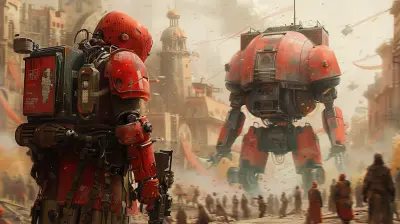Maximizing Your Steam Wallet: Best Ways to Save and Spend
19 November 2025
Let’s be real — the feeling of seeing your Steam Wallet balance after a hefty sale is like finding loose change in your couch... if that loose change could buy you dragons, swords, and post-apocalyptic wastelands. But here’s the thing: that balance can vanish faster than your KD ratio in a competitive match.
So, how do you make the most out of your Steam Wallet? Whether you're hoarding those precious funds for a rainy day or itching to click “Buy Now” on every deal, I’ve got your back. We’re diving deep into how to save more, spend smarter, and get the maximum bang for your digital bucks.

🎮 What Is the Steam Wallet, Anyway?
Okay, quick refresher. Your Steam Wallet is basically your digital piggy bank on Steam. You can load money into it using credit/debit cards, PayPal, or even Steam gift cards. Once it's in there, it’s ready to be spent on anything Steam offers — games, DLCs, skins, in-game content, and more.But remember: Steam Wallet funds are non-refundable. So once you commit, there's no going back. All the more reason to use it wisely.
🧠 Tip #1: Timing Is Everything – Wait for the Major Steam Sales
Let’s kick things off with the most obvious (but often underrated) strategy: patience. Steam is infamous — in a good way — for running massive sales several times a year.🔥 Here are the Big Ones You Don’t Wanna Miss:
- Steam Summer Sale (usually late June – early July)- Steam Winter Sale (late December – early January)
- Autumn Sale (around Black Friday)
- Spring & Halloween Sales (short but sweet)
When these bad boys drop, games can go from full-price to “OMG why haven’t I played this already?” levels of cheap. We’re talking 70–90% off. Waiting for a title you’ve been eyeing to hit the sale rack can save you major cash.
> Pro Tip: Add your wishlist early. Steam will notify you when something goes on sale!
💵 Tip #2: Set a Budget and Stick to It (Seriously)
I know, we’re gamers — self-control isn’t exactly our strong suit when that shiny new AAA title pops up. But trust me on this: having a monthly or quarterly Steam Wallet budget keeps you from emptying your virtual pockets overnight.Try this:
- Add a fixed amount to your wallet (say, $20/month).
- Only spend what's in the wallet — no dipping into your regular funds!
- If a game doesn't fit your budget? Into the wishlist it goes until the next sale.
Treat it like gaming with a stamina gauge — once you run out, it’s cooldown time. Plus, budgeting makes your purchases feel more intentional and way more satisfying.
🎁 Tip #3: Don't Sleep on Steam Points and Rewards
Steam’s sneaky little loyalty system — Steam Points — is often overlooked. You earn points every time you buy something. While you can’t buy actual games with them, you can snag cool stuff:- Profile backgrounds
- Chat effects
- Game badges
- Seasonal rewards
It’s like collecting Pokémon for your profile. Spend those Points on stuff you’d otherwise ignore but actually makes your Steam profile pop. Bonus: some collectibles boost your community status, if you’re into that kinda thing.
🕵️♂️ Tip #4: Use Third-Party Price Trackers and Deal Sites
Steam isn’t the only game in town. If you're hunting for the best deals to maximize your funds, keeping an eye on price history and deal alerts is gold.Check out these:
- IsThereAnyDeal.com – Tracks game prices across multiple stores and tells you if you're getting ripped off or not.
- Enhanced Steam Extension – Adds extra info right into your Steam store, like price history and better filtering.
- GG.deals – Another sweet aggregator for game discounts.
You’d be surprised how often the same game is cheaper on a different platform or third-party key seller. Some of these still let you redeem the game on Steam, so you’re winning either way.
> Warning: Stick with reputable third-party sellers to avoid sketchy keys and disappointed wallets.
🧩 Tip #5: Get Into Bundles (But Don’t Go Overboard)
Bundles. Are. Dangerous.Sites like Humble Bundle, Fanatical, and IndieGala often sell game bundles for the price of a fancy coffee. You get a bunch of games — sometimes even AAA titles — for pennies on the dollar.
But here’s the catch: it’s easy to end up with 15 games you’ll never play. (Looking at you, unplayed 2016 indie farming simulator.)
Be selective. Only go for bundles with at least two or three games you genuinely want. The rest? Gift them to friends or trade them on community forums. Sharing is caring — and good for your wallet.
🧿 Tip #6: Sell Those Trading Cards, Badges, and Skins
Quick question: how often do you check your Steam inventory? Probably never, right? But here’s the deal — you might be sitting on a goldmine.Many games drop Steam Trading Cards, which can be sold in the Steam Community Market. A single card might only be worth a few cents, but if you’re rocking a decent library, that adds up fast.
Even better:
- Craft badges to get profile XP and booster packs.
- Sell rare skins or items from popular games like CS:GO or Dota 2.
- Reinvest earnings into new games or DLC.
It's like Steam's version of coupon clipping — minus the scissors and the grandma vibes.
🤔 Tip #7: Always Check Game Reviews Before Buying
Impulse buying leads to regret faster than queuing into a ranked match with trolls. Make it a habit to read reviews — both user and critic — before burning your Steam Wallet funds.Focus on:
- Game performance (Is it bugged? Unoptimized?)
- Content depth (Is it meaty or just a glorified tech demo?)
- Longevity (Will you actually enjoy it beyond the first two hours?)
In fact, Steam even lets you refund games if you've played less than 2 hours and it's within 14 days. But let’s try not to make that a habit, yeah?
🛠️ Tip #8: Use Steam Refunds Wisely (They're Not Evil)
Speaking of refunds... they’re your secret weapon.Steam's refund policy is generous. Bought a game on impulse and it runs like a potato on your setup? Refund. Didn't enjoy the gameplay? Refund. Accidentally bought the wrong edition? BAM, refund.
Just don’t abuse it. Valve keeps watch, and if you’re refunding everything, you might end up on their naughty list. Use it when you genuinely need to, and your wallet will thank you.
🧠 Tip #9: Don’t Neglect Free-to-Play Games (Some Are Absolute Gems)
Not all free games are created equal, but many F2P titles offer hundreds of hours of quality gameplay.Some good ones?
- Team Fortress 2 – Vintage but still hilarious.
- Warframe – Space ninja awesomeness.
- Dota 2 – For masochists who love strategy.
- Counter-Strike: Global Offensive – Still a beast.
And hey, pairing free games with occasional DLCs or cosmetic purchases lets you gradually use your wallet funds without blowing it all at once.
🧠 Tip #10: Create and Sell Content on the Steam Workshop
Feel like getting creative and bringing in a few extra cents? The Steam Workshop lets you upload custom content for various games — especially ones like CS:GO and Dota 2.If your content gets featured and sold, Valve shares the revenue. It’s not the easiest path, but it’s a fun way to turn passion into a teeny, tiny paycheck.
Even if it's just enough to buy a $0.99 indie game — hey, it still counts as maximizing that wallet.
🧠 Bonus Tip: Join Steam Communities and Forums for Hidden Gems & Giveaways
Yup, the community is where the gold hides. Join forums, gaming subreddits, or Discord groups where people share:- Flash sales
- Giveaways
- Bundle trades
- Hidden indie gems
Some generous devs and players throw keys around like candy. You just need to know where to look.
🚀 Final Thoughts: It’s All About Smart Gaming
Maximizing your Steam Wallet isn’t about being cheap. It’s about being wise, patient, and just a bit crafty. Think of it like crafting a legendary weapon — it takes time, effort, and a few clever hacks.So next time you’re about to splurge on that shiny new title, ask yourself: Could I get this cheaper? Do I really want it? Or is it better to wait?
Remember, your Steam Wallet is a resource. Treat it like health in a survival game — use it too fast, and you’ll run out when you need it most. Use it smartly, and you’ll always have enough ammo (read: money) for something awesome.
Now go forth — and spend wisely, gamer.
all images in this post were generated using AI tools
Category:
SteamAuthor:

Stephanie Abbott
Discussion
rate this article
1 comments
Signe Conrad
Saving and spending on Steam? Honey, do it right or your wallet will be emptier than your last gaming session!
November 27, 2025 at 3:46 AM

Stephanie Abbott
Thanks for the advice! It’s all about balancing fun and smart budgeting on Steam!